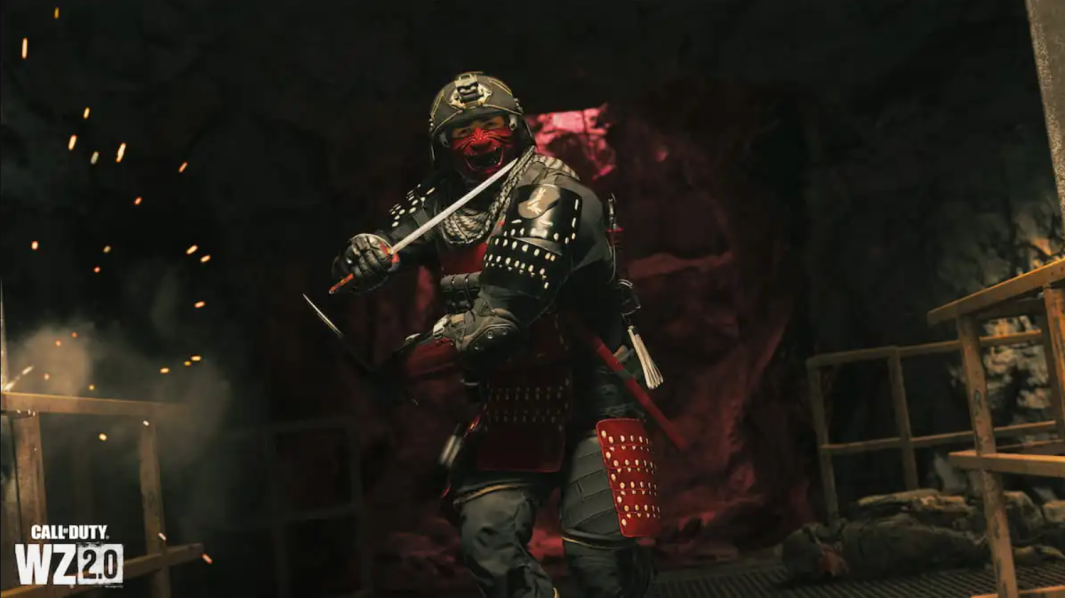
In Call of Duty: Warzone 2.0, a new faction called the Crown has shown up in the DMZ. This lets you work with an exclusive group and finish contracts for them. These contracts are a good way to get experience points and unlock contraband weapons you can use while exploring the DMZ.
But not everyone will be able to access and unlock the Crown Faction missions. Here's what you need to know about how to get Crown Faction missions for DMZ in Call of Duty: Warzone 2.
How To Unlock Crown Faction Missions In DMZ
In Call of Duty: Warzone 2.0, it's important to know that not every player can access the Crown Faction missions in DMZ. Only people who own a copy of Call of Duty: Modern Warfare 2 will be able to play it.If you don't own a copy of this game and are only playing it through Call of Duty: Warzone 2 for free, unlocking these missions won't help you and you won't be able to do them. This was said a long time before these missions could be done.
If you have Call of Duty: Modern Warfare 2, you can do the Crown Faction missions, but you have to unlock them first. You'll have to do at least five missions for the White Lotus faction, and then you'll have to finish the last one, Stronghold Reacquisition.
These are Tier 1 missions, and there are three things you need to do for the final one: Get a stronghold key, clear out all enemy fighters from a stronghold, and then get the Legion deal information from the stronghold hold guards. Getting this information out will be very important for this mission to move forward.
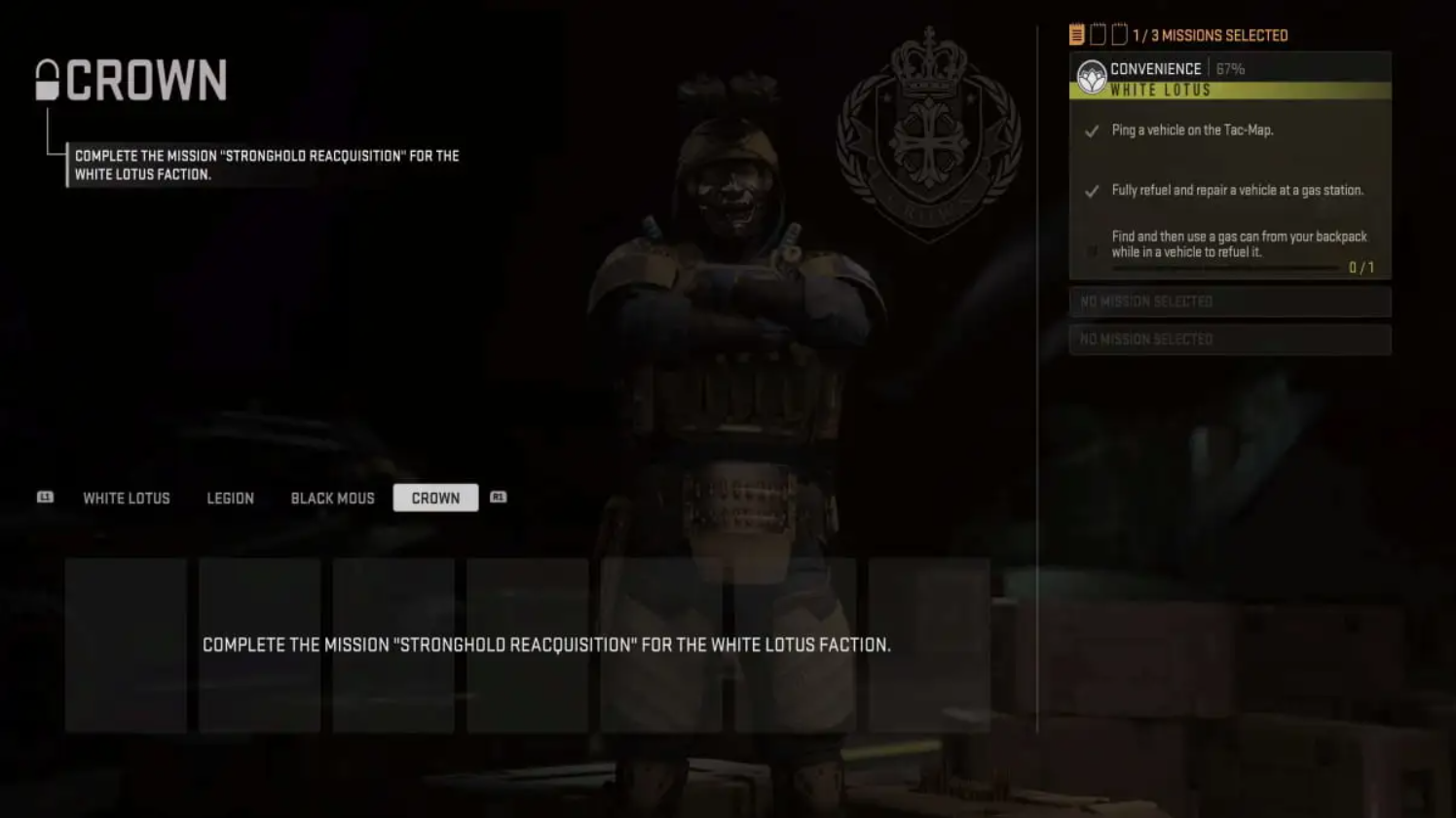
Crown Faction Missions Boosting
Since we’re professional CoD MW 2 boosters we also boost DMZ Faction Missions and can help you unlock White Lotus Tier 1 and then Crown Missions up to the tier you want if you get stuck and need help.We can start the very same day and complete them all in a fast timeframe while you relax. Don’t hesitate and get in touch today.
4.75 KD
Secure the Call of Duty rewards you deserve, today.
