Apex Legends Badges Boosting
Unlock any badge extremely fast by one of the best Apex Predator players
Apex Legends Badge Boosting FAQ
How does Apex Legends badge boosting work?
Apex Legends features a large amount of badges that the player needs to unlock, there are many badges, and some are quite hard to unlock. We understand that not all players have the time to spend countless hours grinding that 20 kill badge or 4K damage badge, or any other badge for that matter. This is why we started our Apex Legends badge boosting service.
We hired the best players from all around the world that have completed all badges on multiple legends and can now help you achieve the same. We can complete any badge including a 20 bomb and 4k damage on any legend you want. All platforms, PC, XBOX, and PS4/5 are available and there is no badge too hard for us.

Create a custom personal order that suits only you
Our product module will allow you to select any number of badges you like. After checking out with all your desired badges, you will be able to select the legends you want them done on, schedule playing times, and even watch on stream in order to learn.
Our next-generation Apex Legends Badge boosting platform allows you to customize your boost completely, you can modify any info, legends, pause or unpause the order, track progress on your badges and chat with your booster while he’s unlocking them one by one.
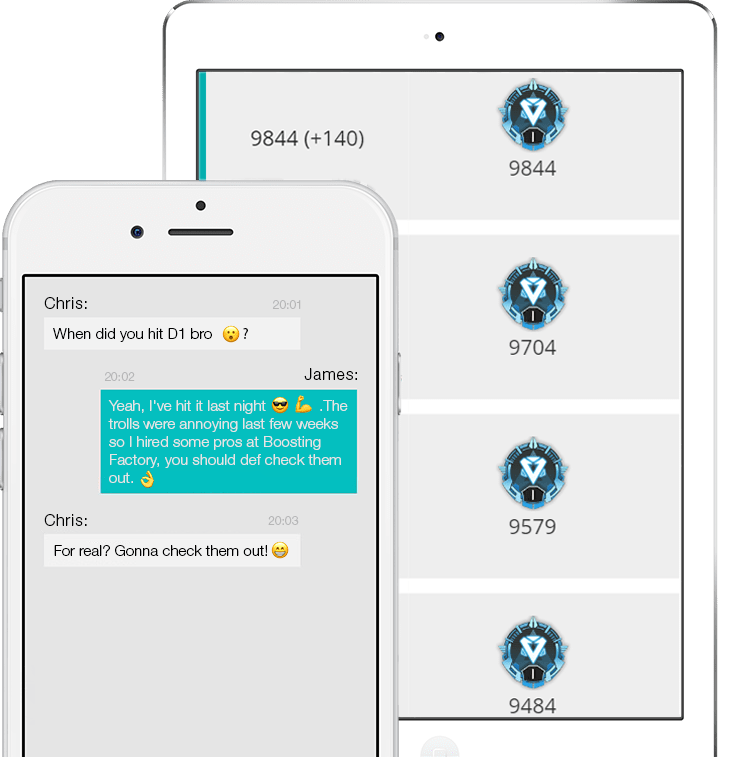
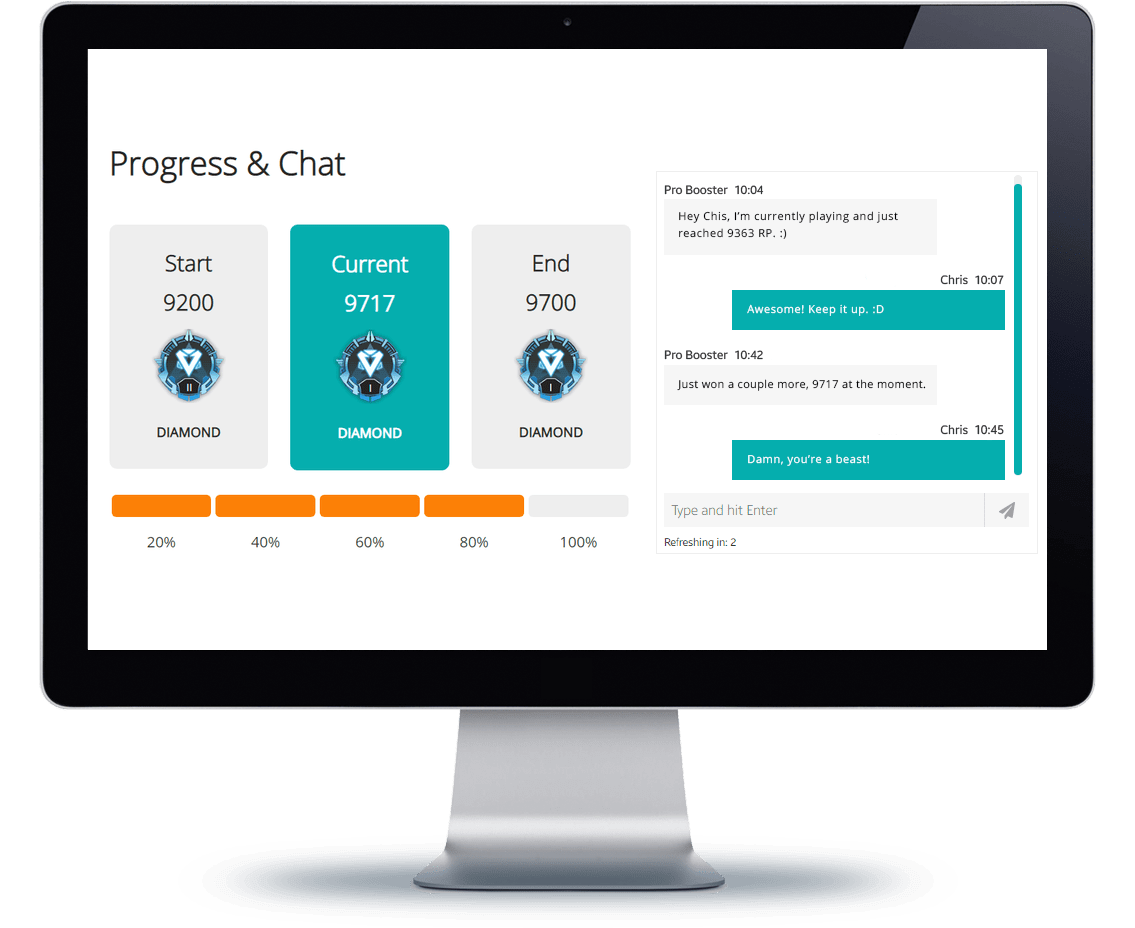
Loyalty program designed for you
One of our core beliefs is that customer satisfaction is a top priority. Returning customers mean that we’re doing it right and we want to keep doing it. This is why we have a loyalty program that will count your every purchase and reward you for continuous purchases.
Every purchase will count to your total spent amount and allow you to progress through our internal rankings - each rank up will reward you with a bigger permanent discount coupon that you can use to discount any of your orders. On top of that, by telling your friends about us, both of you can earn 5$ as soon as your friend makes a first purchase*.
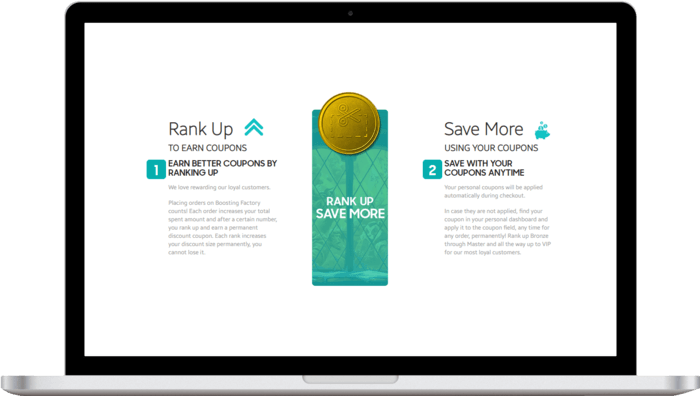
Total:...

