
Hey lads! In the next patch, Our HotS boost team got some info about a new system to acknowledge your big plays in the Nexus. Make sure you do your best in every match so you earn your sweet spot as MVP.
Become the MVP
At the end of the matches(Custom matches not included), the game will ascend a player to MVP rated on their performance in that match. All players have a chance at the MVP title and the Awards, even if they were on the defeated team, so make your HotS account name grand by appearing on the Awards screen everytime possible. Do you think you can beat our Heroes of the Storm boosting team?Sub-Awards

Playing that hero who is currently high on the HotS Tier List may not be enough for you to earn the MVP title, but fear not! There will be other Awards distributed to four other players who also did great feats in the match. Like the MVP, you will also earn a place in the Award screen with your accomplishment, along with a icon next to the name at the end of the match’s Stats screen.
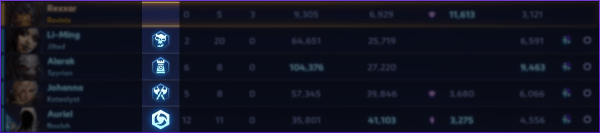
Some of the awards you can earn are:
Headhunter – Most Mercenary camps captured.
Bulwark – Most damage taken by a Warrior Hero.
Cannonneer – Most Core damage done on Towers of Doom.
Moneybags – Most coins turned in on Blackheart’s Bay.
Stunner – Longest combined Stun time against enemy Heroes.
Commending other players
The algorithm isn’t perfect, so this new system will allow every player in that match to award another player to commend at the end of the match. Commendations can be seen as upvotes, if you recognize that a certain player had earned your special attention. You can commend by clicking the arrow below the player’s name, and by doing this you may boost them and support those big plays for everyone to see. Your team chat will be available during the Awards screen, which should only take like 15 seconds, so don’t forget to congratulate your teammates who did their best! Those who gather enough commendations as the end of a match will be promoted to a Epic or Legendary status, and, of course, even more cheering.Top 50
