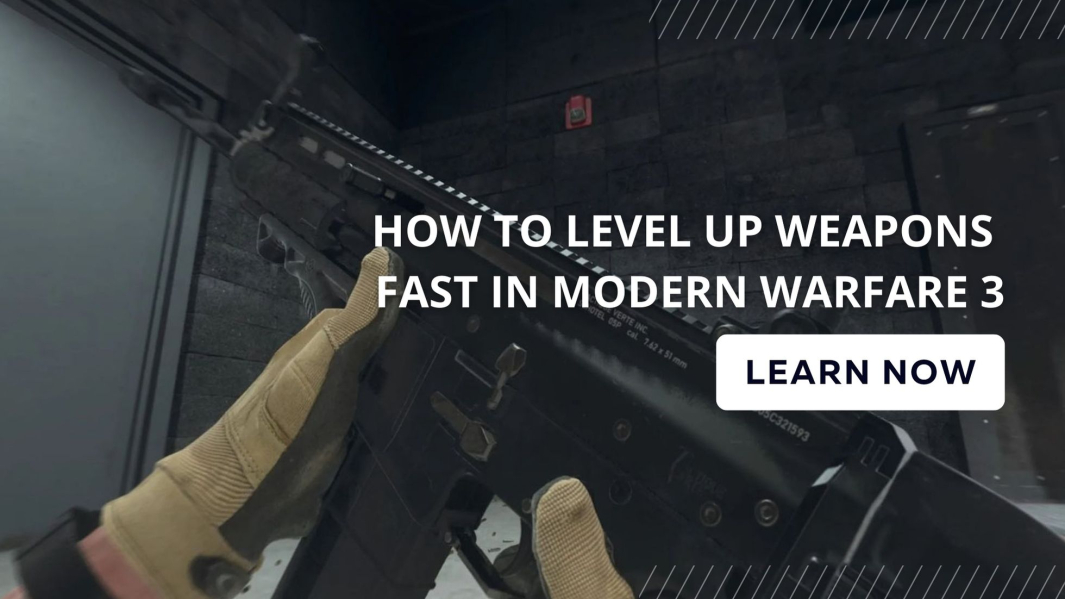
Want to level up your weapons fast in MW3? If you've got a weapon you're eager to upgrade quickly, we've got you covered with the top tips to unlock attachments and camos in no time.
As you follow our tips, you'll also see your skills with the weapon improve over time. Better skills mean more efficient kills and more XP. So, while our guide will speed up the process, your personal improvement will also pay off. It's a win-win. Let's dive into it!
Tips To Level Up Guns Fast in MW3
Here are some top tips for quickly leveling up your weapon in Modern Warfare 3:1. Do Your Attachment Challenges
For each weapon type, there are specific attachment challenges to complete, and they'll earn you a nice dose of XP. These challenges typically involve getting a certain number of kills with a particular attachment. Once you accomplish the challenge, you'll pocket around 750-1000 XP.2. Do weapon specific challenges
Don't forget, you can also tackle the challenges tied to your chosen weapon type. These challenges vary from hitting a certain number of kills to scoring specific headshots. With each challenge you conquer, you'll climb the levels: Marksman, Veteran, Veteran (Prestige), and Master (Prestige). As you progress through the levels, the rewards get better. Achieving maximum proficiency with your weapon will even net you a cool 10,000 XP.By focusing on these weapon-specific challenges, you'll earn valuable XP that helps you level up. The higher your level, the closer you'll get to unlocking that shiny Gilded camo reward at level 31.
3. Play The Desired Weapon A Lot
And remember, aiming for headshots will earn you extra XP. Being accurate with your shots is a shortcut to faster leveling. As you advance, experiment with all the various attachments – which brings us to our next tip.
Read more: CoD MW 3 Full System Requirements
4. Keep An Eye On Double XP Events
Be sure to watch out for Modern Warfare 3 events, as they sometimes come with double XP rewards. When you join these events, you'll level up your weapon at twice the speed. It's like a bonus!Read more: Read more: These Are The Best MW3 Guns Listed & Ranked (Tier List)
5. Opt-in For The Best Game Modes
If you want to level up your weapon quickly, we suggest trying out the Ground War game mode. It's got more players and longer matches, which means more chances to score kills and, in turn, XP. Plus, you can pick where you want to respawn, so you can jump right back into the action or take a more tactical approach to eliminate enemies.In Domination, Hardpoint, and Ground War game modes, there are certain spots strategically located on the map that can earn you about 200 XP when you capture or defend a base. Since there are plenty of chances to rack up XP, it's a good idea to play Domination, Hardpoint, and Ground War if you want to level up your weapon quickly. These modes offer lots of XP opportunities.
In Domination, Hardpoint, and Ground War modes, it's a good idea to go with A.C.S. as your Field Equipment. You can put A.C.S. in a certain spot, and it'll help you earn XP little by little every few seconds. It's a smart choice for these game modes.
Of course, playing any game mode a lot will help you level up, and simply playing MW3 in general will also boost your levels. But some modes are more effective than others.

6. Do Gun-related Dailies
Every day in the lobby, you'll see three fresh daily challenges pop up. If you come across any challenges that are all about your weapon, go ahead and complete them. It's really that straightforward.7. Use Prestige Tokens For Double Gun XP
Prestige Tokens are the rewards you get for prestiging in MW3, and they come with some cool perks. The one you'll want to know about for this guide is Double Weapon XP. When you use a token, you'll get double XP for your weapon for two in-game hours.You can get these Double XP tokens by finishing campaign missions, and the good news is, they'll also work in MW3 if you had them in MW2. So, it's a win-win situation.
Read more: All Confirmed CoD MW3 Maps
8. Buy MW3 Weapon Leveling
Sometimes you just don’t have time to grind the weapons and that’s completely fine. Life throws challenges and chores at us and you just can’t spare enough time to rank up all your guns in MW3.Fortunately, we offer MW3 gun leveling service. One of our pro MW3 players will log in to your account and grind all the guns you need for you. Fast & completely safe.
9. Try To Do Killstreaks
Killstreaks are like prizes you get when you keep taking down enemies one after another without getting taken out yourself. The longer you can keep your streak going, the more XP you'll earn. So, set up your loadout to boost your chances of hitting some impressive killstreaks. It's all about customizing your gear to help you do better.10. Play With Friends
Playing with your buddies can be a big help in getting more kills and working on challenges together. Plus, if you team up with friends who know the game well, you'll have a better chance of winning matches. And that means you'll earn more XP for staying alive, getting kills, and completing goals, which makes leveling up your weapons a breeze. It's all about teamwork.BONUS TIP: Level Up In Zombies
Zombies mode is a fantastic way to level up your guns in Modern Warfare 3. What you want to do is select the weapon you're focusing on and play, taking down as many zombies as you can while completing contracts. It's a bit like the old Plunder method in Warzone.We recommend using the Energy Mine field upgrade. It helps you clear out big groups of zombies fast, keeping you in the game. When you call an Exfil, a massive wave of zombies comes at you, and that's a perfect time to rank up your guns quickly.
The longer you play, the more kills you can rack up, contracts you can finish, and XP you can earn. It's all about staying in the game and going for those kills.
KD
